









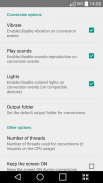
Video Converter ARMv8 Codec

Mô tả của Video Converter ARMv8 Codec
This is the codec package of Video Converter for ARMv8 processors (AArch64).
Video Converter can automatically detect the architecture of your device and redirect you to the correct codec package.
So, on first time start simply open the requested link, install the right codec and restart the application. Core files will be copied by Video Converter for Android and you'll be able to use it in few seconds.
Instead, if you came here in other ways, make sure you know the right CPU architecture before installing this, because if it's wrong Video Converter will ask you to download another package.
Đây là gói codec của Video Converter cho bộ vi xử lý ARMv8 (AArch64).
Video Converter có thể tự động phát hiện các kiến trúc của thiết bị của bạn và chuyển hướng bạn đến các gói codec phù hợp.
Vì vậy, vào thời gian đầu tiên bắt đầu chỉ đơn giản là mở liên kết yêu cầu, cài đặt các codec bên phải và khởi động lại ứng dụng. Các tập tin lõi sẽ được sao chép bởi Video Converter cho Android và bạn sẽ có thể sử dụng nó trong vài giây.
Thay vào đó, nếu bạn đến đây vào những cách khác, chắc chắn rằng bạn biết các kiến trúc CPU ngay trước khi cài đặt này, vì nếu nó sai Video Converter sẽ yêu cầu bạn tải về một gói khác.


























